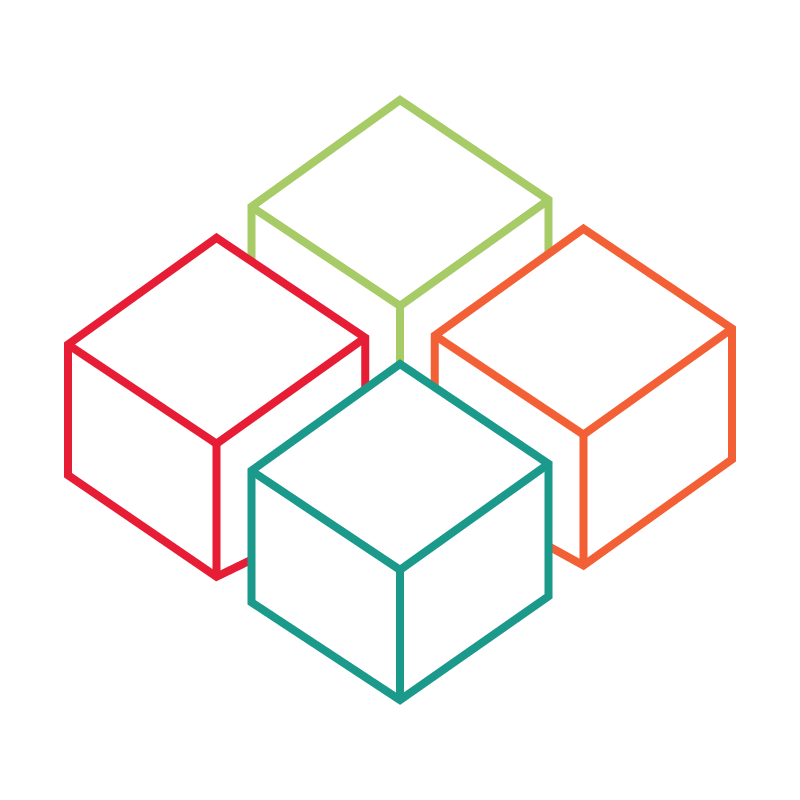# Display settings
In this article, you will learn how to adjust the display settings of the display connected to the preconfigured mini-PC.
# Adjusting the display resolution
- First, click on the highlighted icon as shown below.

- Click on
Settings.

- Select
Display.

- Select your monitor and set the screen resolution to Full-HD (1920 /* 1080 px).
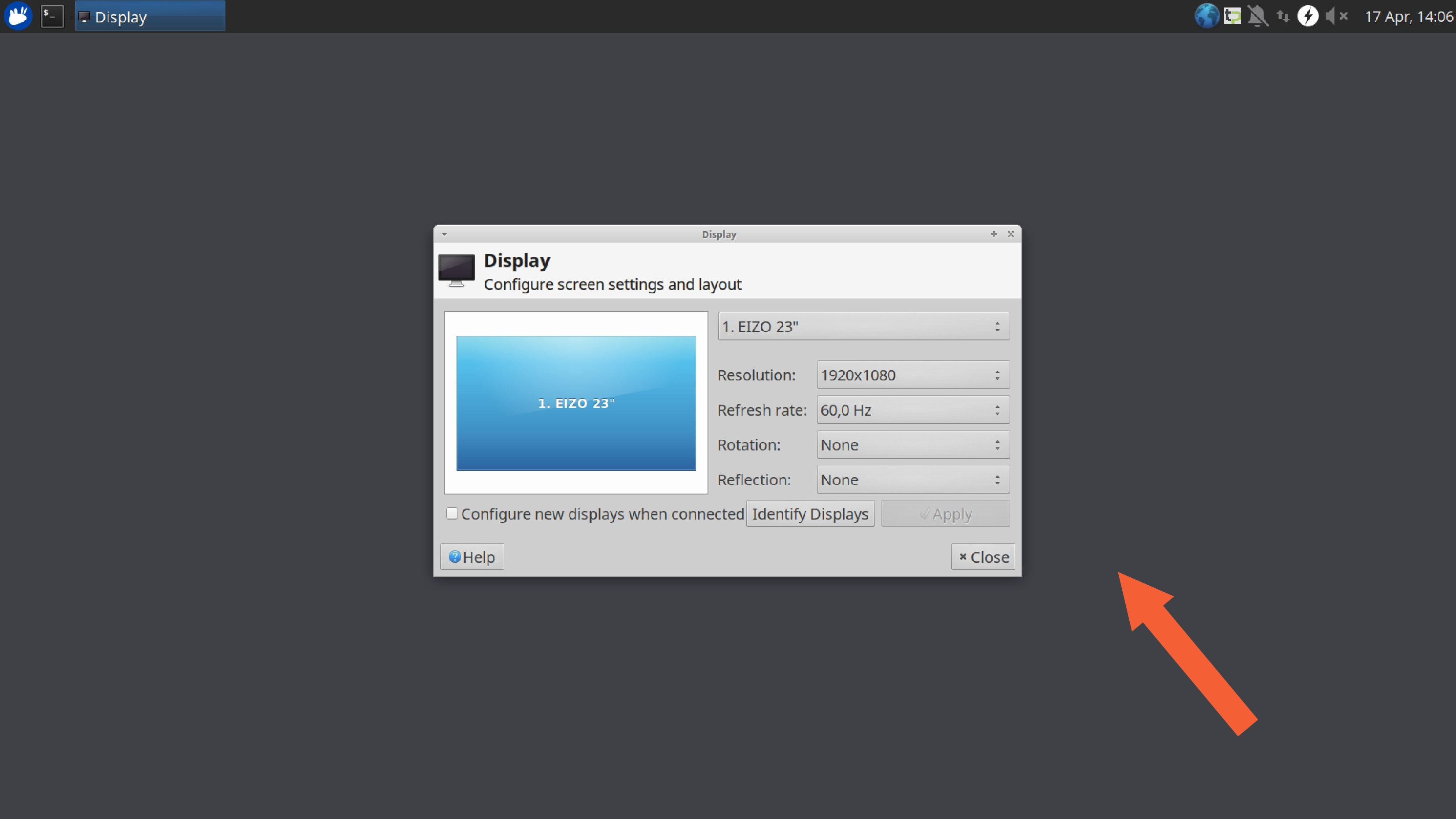
- Your selected settings will be activated immediately. Press
Close afterwards.
# Setting the screen orientation
- Click on the highlighted icon as shown below.

- Now click on
Settings.

- Then select
Display.

- Select your monitor and now set the orientation to match your monitor or TV display via
Rotation.
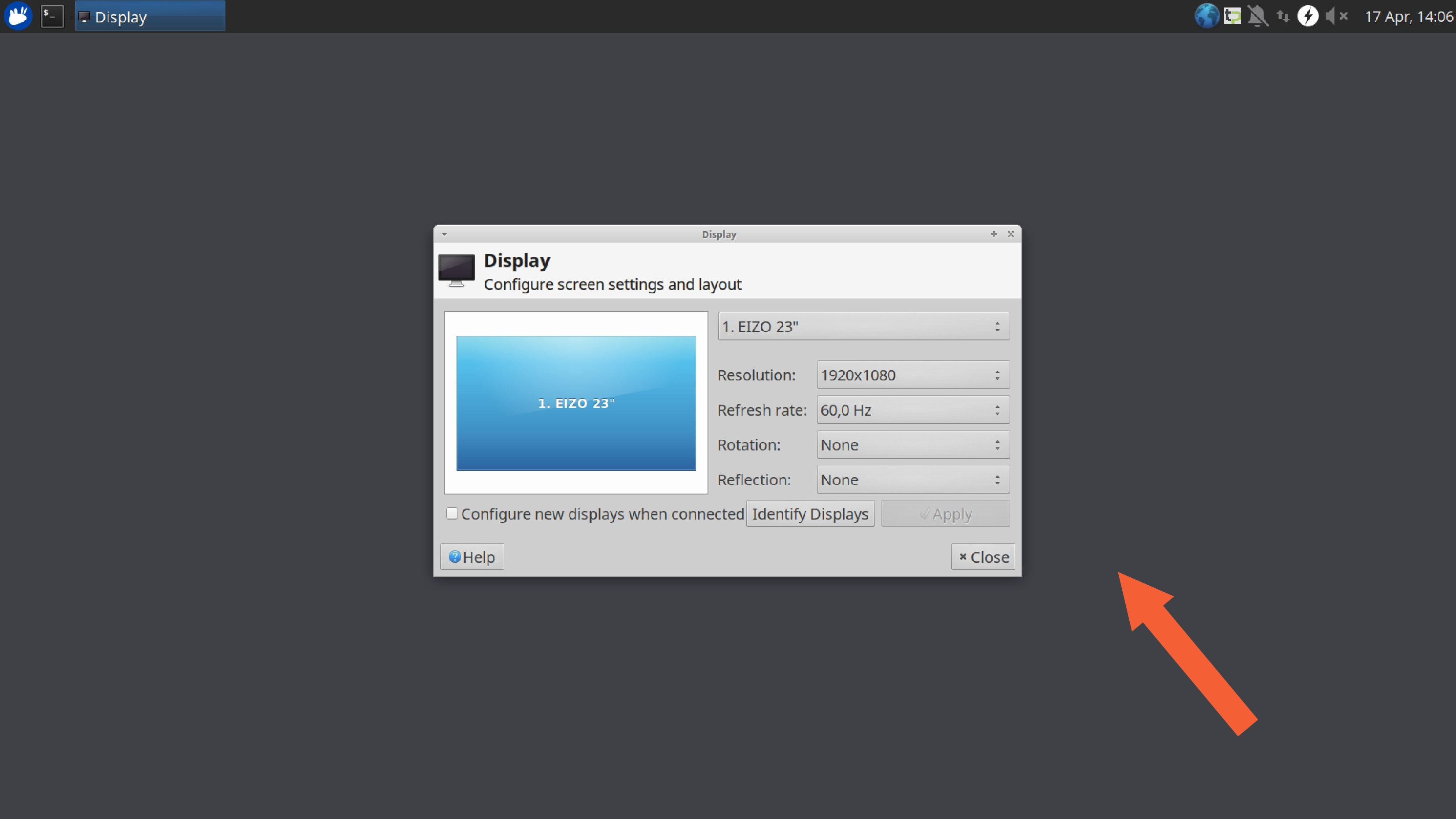
- Your selected settings will be active immediately. Afterwards press
Close.